Network pest pressure¶
Under AREA WIDE OVERVIEW main menu you have a sector Network pest pressure.
You can use this feature if you want to see daily catches and average pest pressure for the last 7 days (from the date you select) for all devices you have.
Search devices¶
You can search by different criteria to find the device on which you want to check network pest pressure:
Last event from - select the date of last event (it means that you see tha data for the last 7 days from the the date you select)
Device no. - device’s serial number (barcode) with a leading “S”; when searching, you can enter only part of barcode into input field and you can also search for multiple devices if you separate complete barcodes with comma
Location name - you can searching devices from the same location
Subject - searching devices from the selected subject
Pest, Crop, Protection measure - searching for devices with the same pest, crop or protection measure
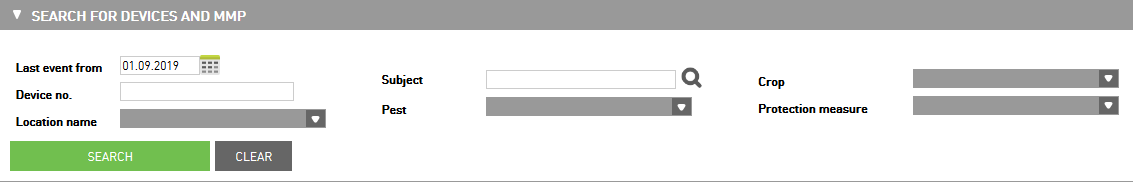
Maps¶
To see daily catches on the map, click in checkbox show maps. The number inside the icon represents a daily catch.
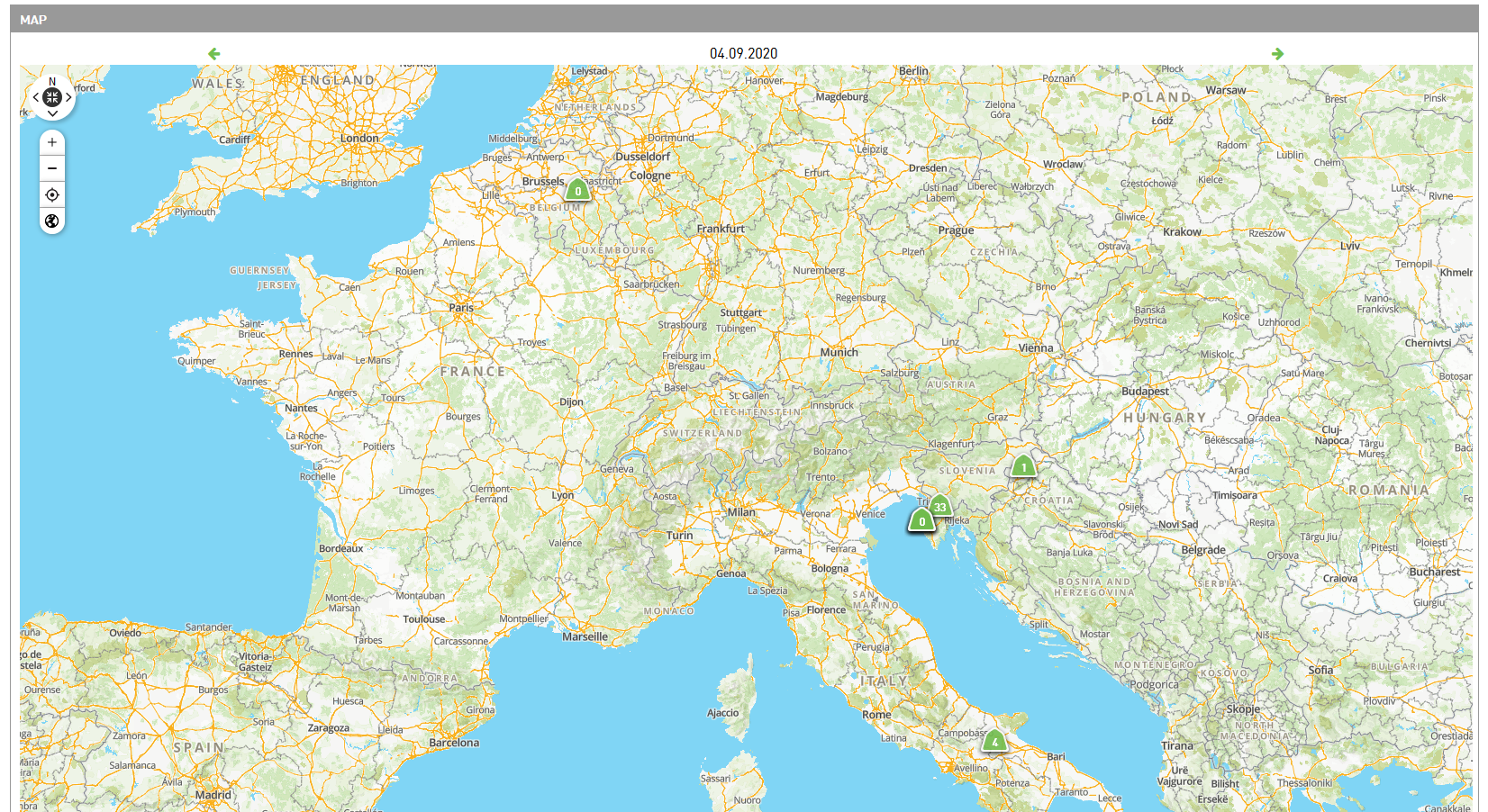
Table¶
In the table, you have the list with the data of daily catches and average pest pressure for selected devices in the last seven days (from the date you select). To export the data from the table click on Excel export or CVS export button.
If you want to see data in the chart for the specific device you need to click on the icon  to see the data of this device in the chart.
to see the data of this device in the chart.

Chart¶
In chart you see the average number of pest in last 7 days. The green line represents the device with the upper extreme, dark green line represents the device with lower extreme and the black line represents the average pest pressure. Orange line represents the device which you select from the table.
To reset the data in chart, click on Reset button.
