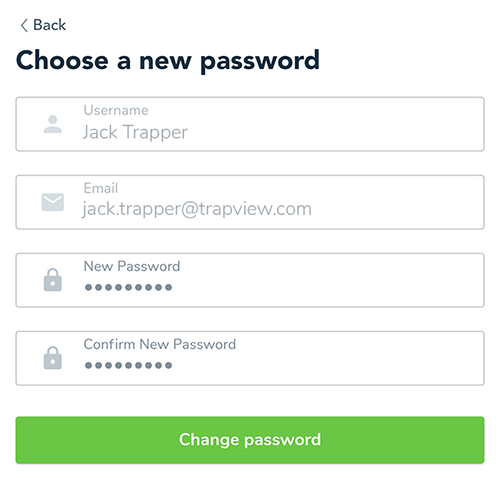Log in¶
To log in in mobile app you need enter your username and password which is the same as for the web app. Click on the Log in button to enter in-app.
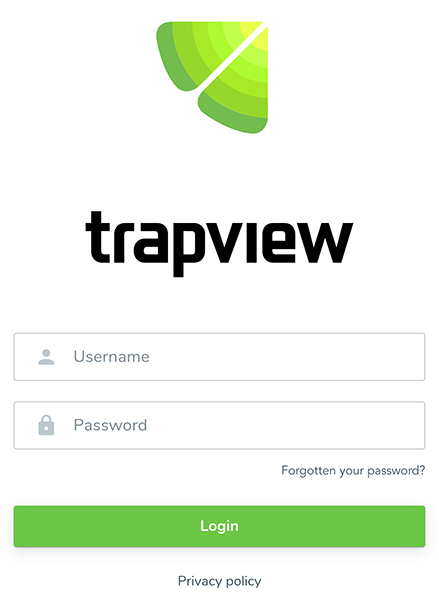
Forgotten password¶
If you have forgotten your password you can change it by click on the link Forgotten your password? to change the password.
Enter your username and e-mail (on which you want to receive the mail with link to reset password) and click Send.
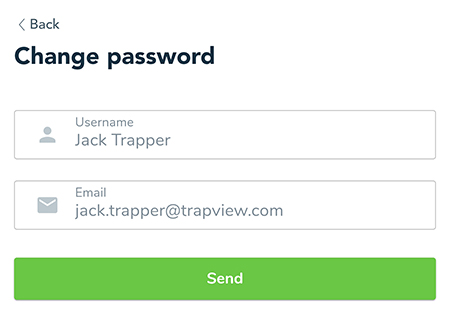
In your mailbox, you will receive the message with a link (valid for the next 30 minutes) to reset the password.
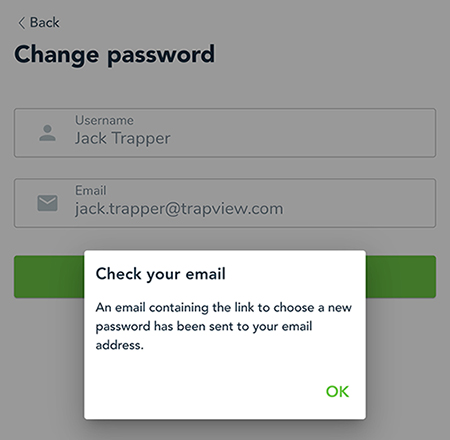
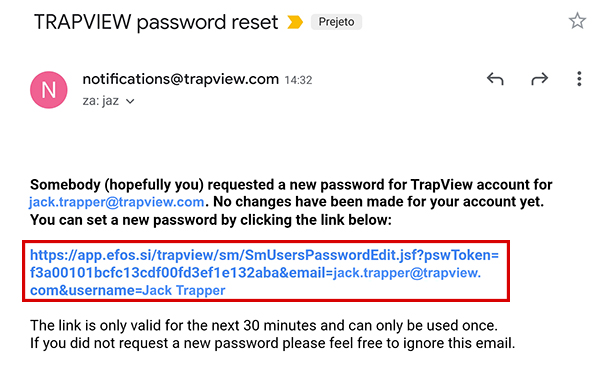
By clicking on the link redirect you back to app where you create a new password and save it by clicking on Change password.