Device monitoring info¶
You can access section Device monitoring info by two paths.
First is from Devices and images page (current main page) - if you choose action Device monitoring info under cogwheel  options.
options.
Second link to the Device monitoring info is when you are in Image section - again there is an option for choosing Device monitoring info under action button.
There is the window with a current monitoring informations:
Location history¶
The list of all locations which device has. The columns Valid from / Valid to show by when some locations is in use.

Pest history¶
The list of pests you are monitoring with this device. There is the following data: latin name, name, values about daily pest pressure threshold and to when pest was monitored.

Crop history¶
The list of all crops you were monitoring with this device. You have information about latine name, name and to when the crop was monitored.
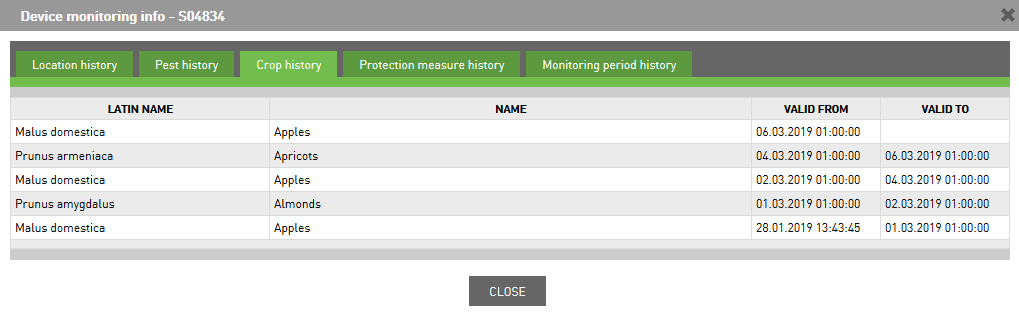
Protection measure history¶
The list of all type of protection measure which you used with that device. There is the information about type of protectiom measure and to when

Monitoring period history¶
The list of all monitoring periods which was created in this device. There you see, when was period was created and when it ends.
