Registration¶
Registration of new user¶
Enter URL: https://adama.trapview.com in browser to open the login page, where you click on Registration to create a new user account.
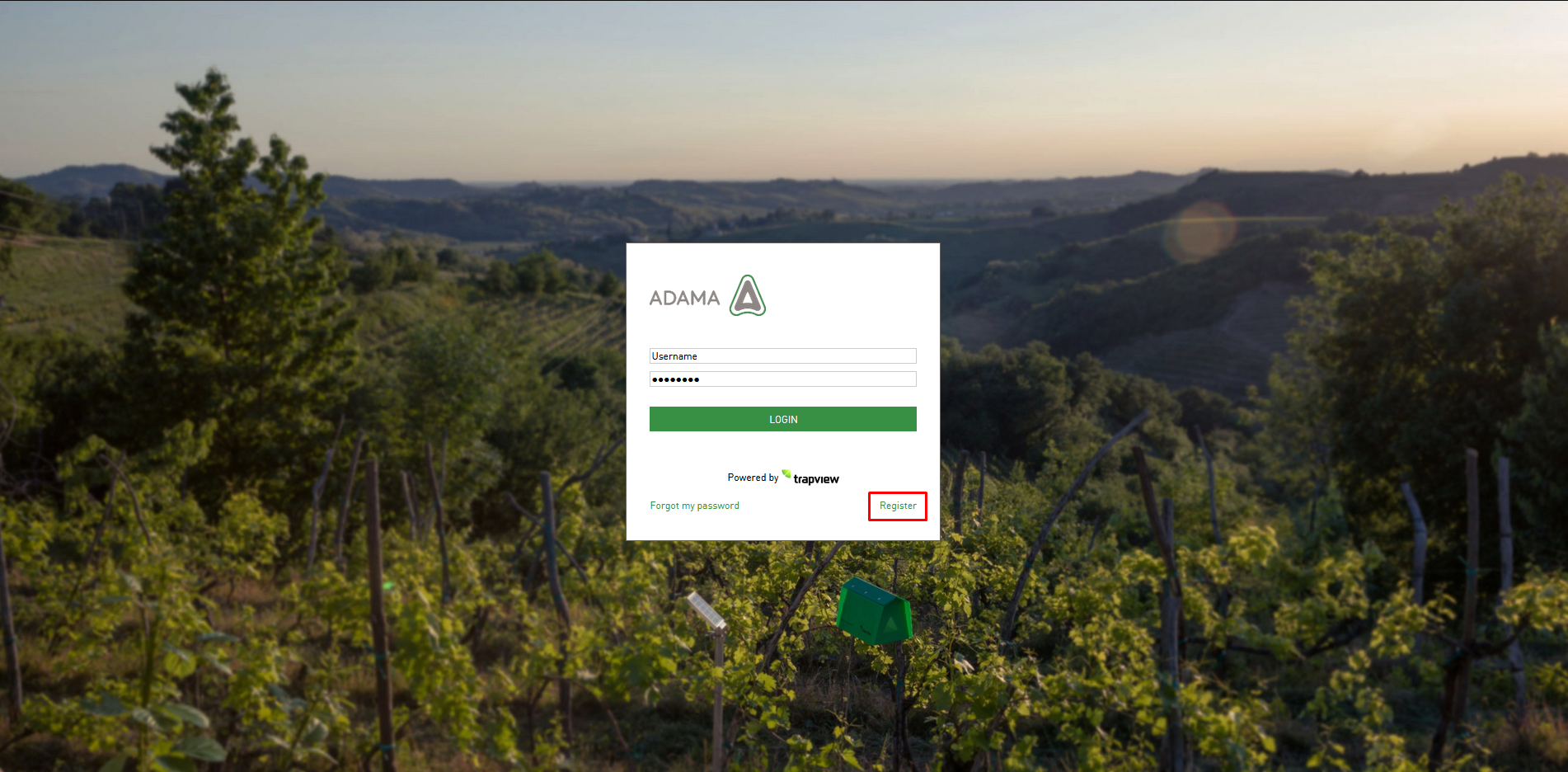
Enter all required information in the registration form. You need to select which customer groups and subject roles do you want to have.
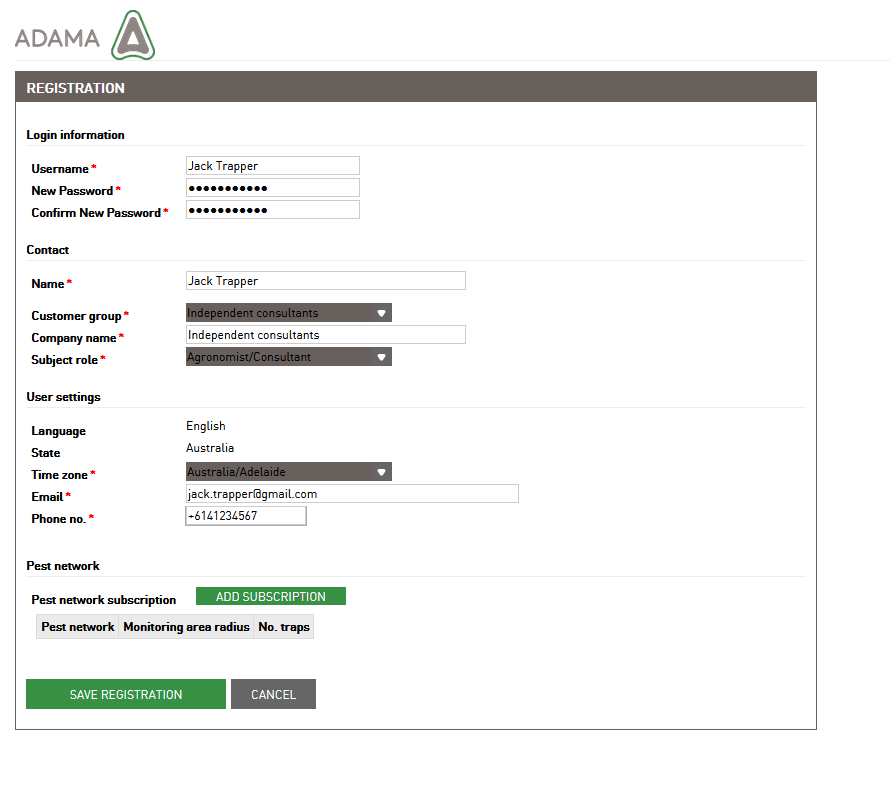
For add subscription to the pest network, click on “Add subscription”. (For more informations about pest network subscriptions click on pest_network_subscription.)
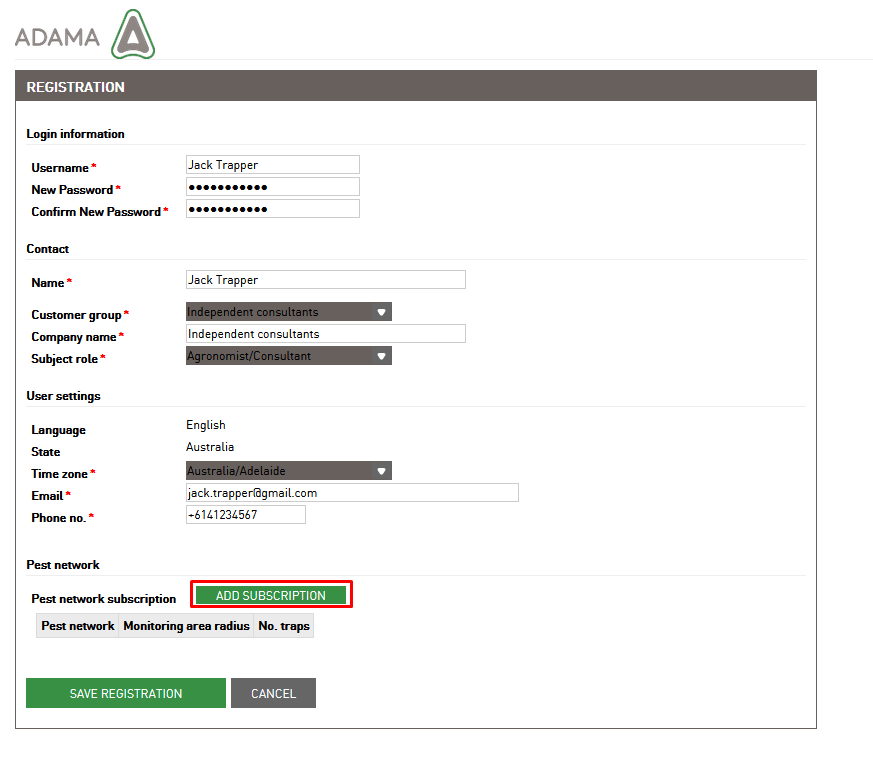
Select pest network and pest network area radius. Clicking Locator will position you on your current location on the map. Click on the map to define the pest network center. Under network area radius, is the number of traps on the selected area radius. To add subscription to pest network click Add button.
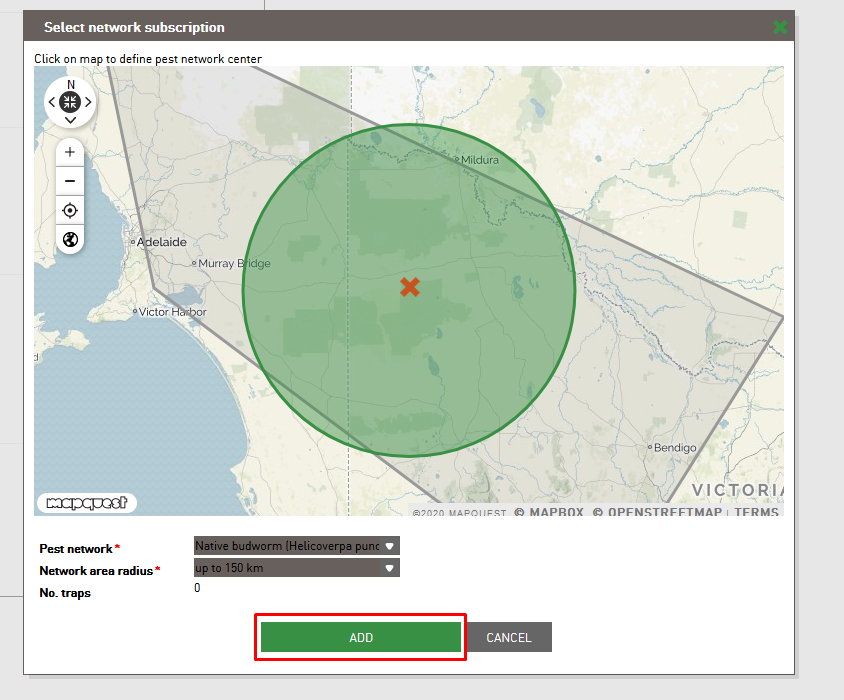
If you want to submit a subscription to another pest network go to Add subscription.
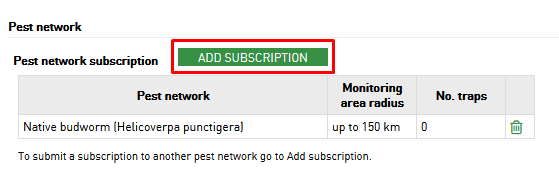
Save the data to complete registration and pest network subscription by clicking Save registration.
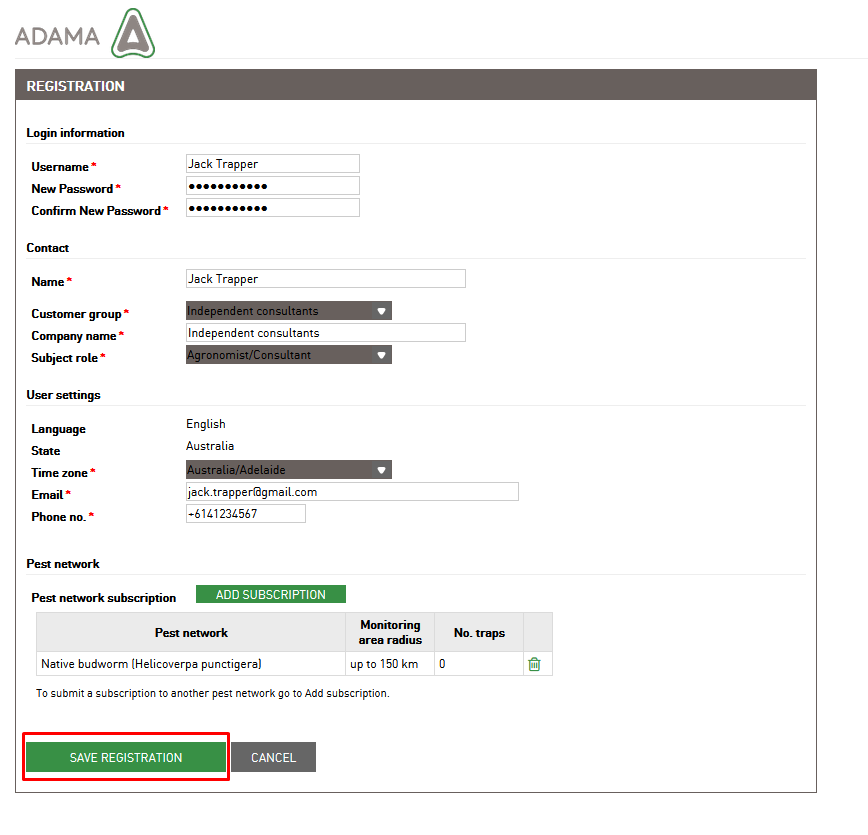
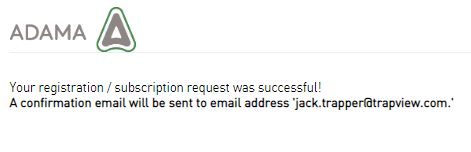
Request is pending approval by the administrator.
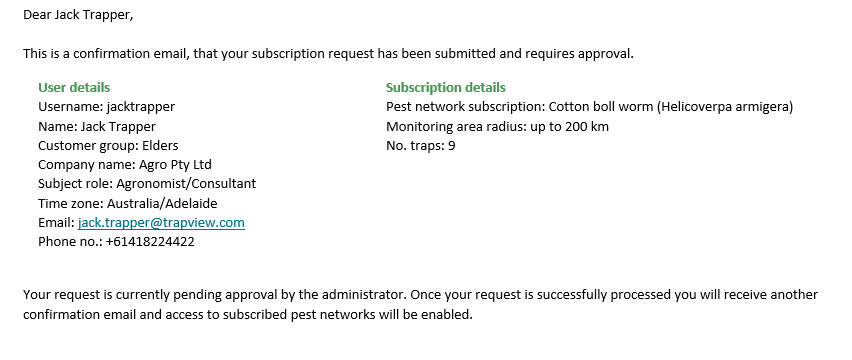
Registration approval for newly registered users. Verify email address and phone number, in order to receive the notifications included in your subscription package.
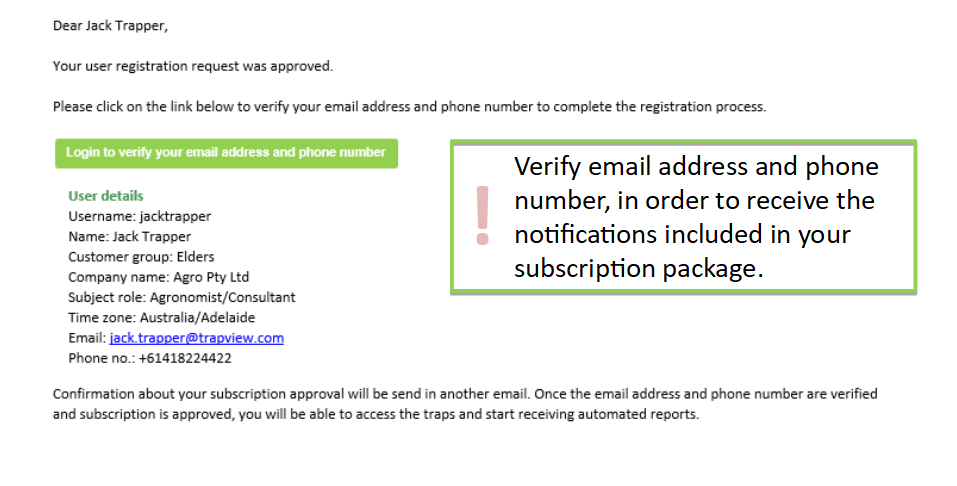
Pest network subscription approval. Make sure your email address and phone number are verified, in order to receive the notifications included in your subscription package.
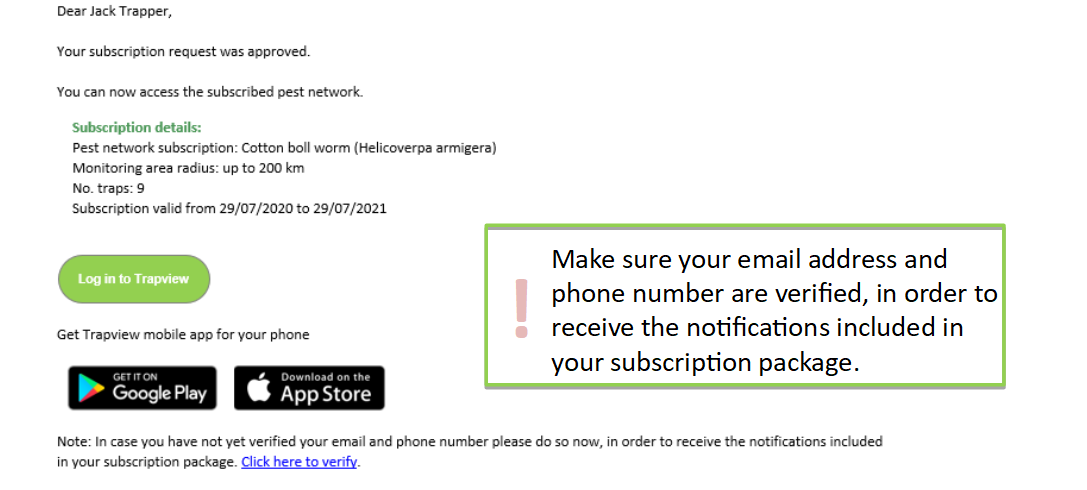
Registration of existing user¶
Enter URL: https://adama.trapview.com in browser to open the login page, where you insert your username and password.
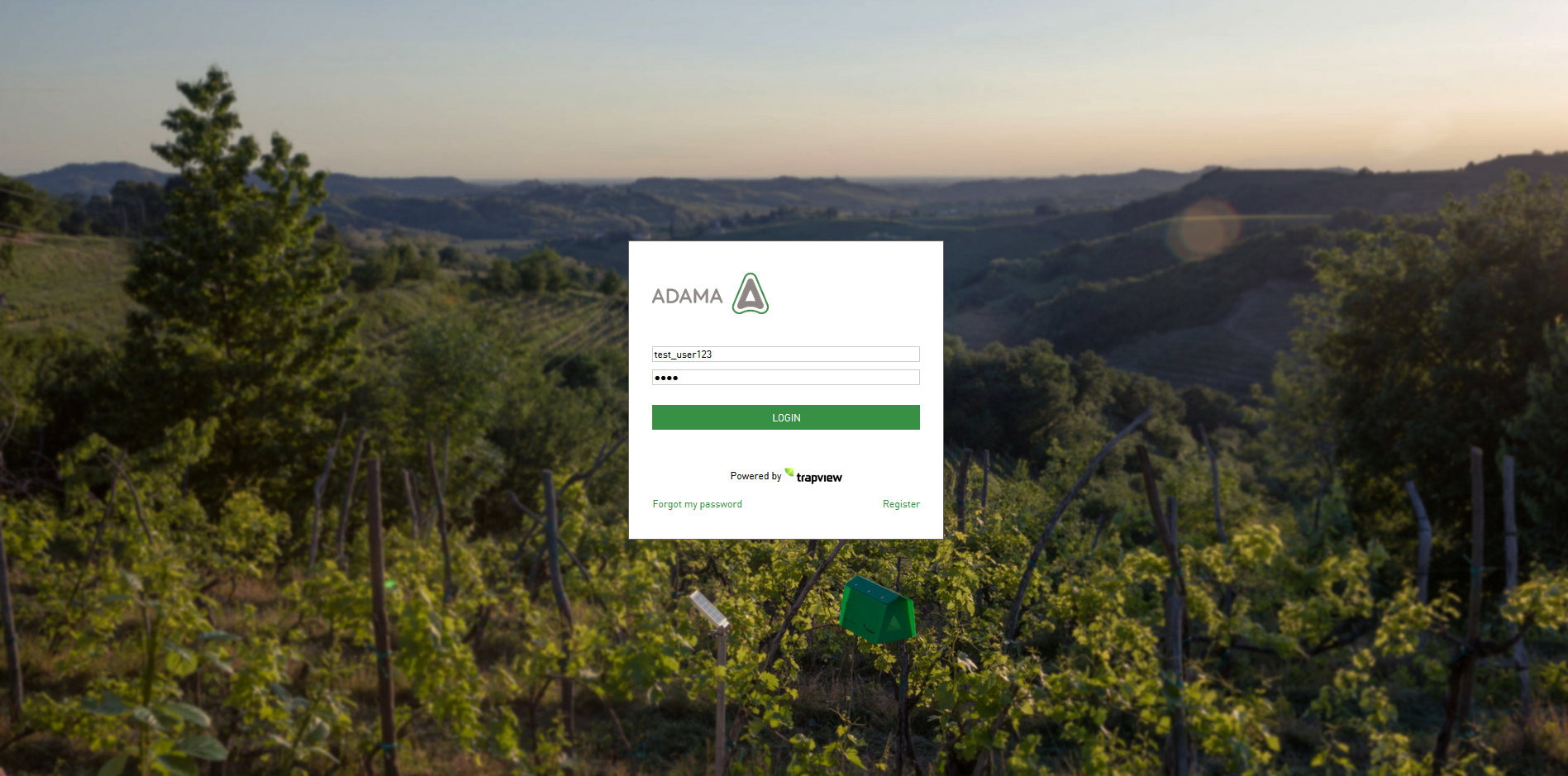
Login information already fulfilled based on data entered at login. You can change Name and Company name based on selected Customer group. You need to select customer group, subject role and enter your phone number in order to receive the notifications included in your subscription package.
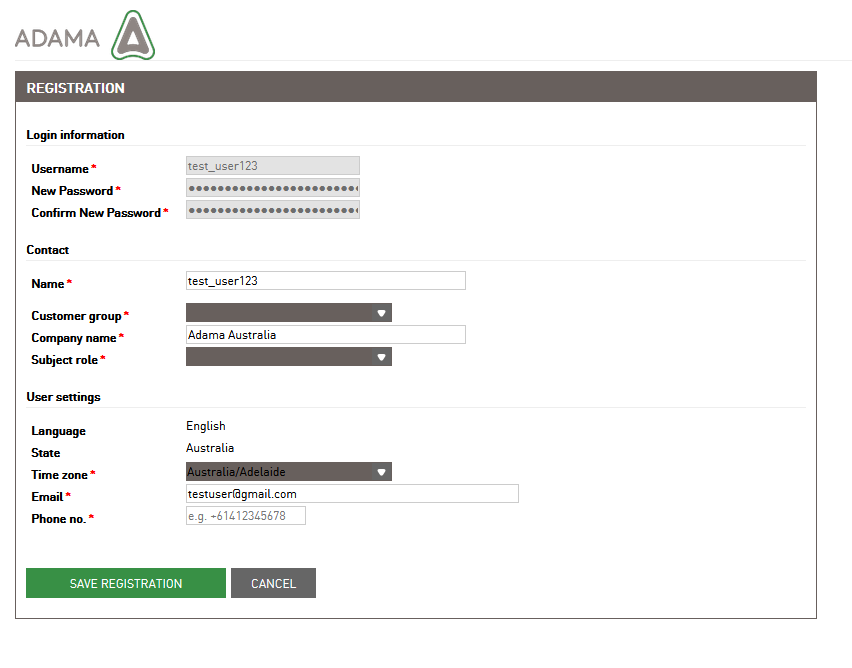
The other steps for adding subscription and save registration is the same as a registration of the new user.